Manage your favourite add-ons and mods
With the amount of addons on this website, it can sometimes be hard to keep track of your favourites. Luckily, we can help with that! All tools you need to manage your add-ons are located in your User menu which you can easily access by clicking on your profile avatar on the bottom left of the side.
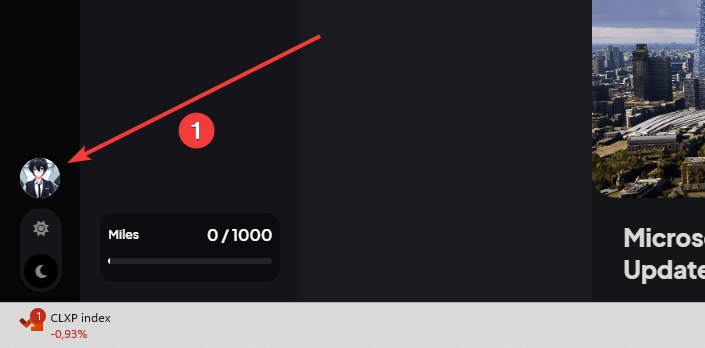
My Downloads
Every time you download an addon while you are logged in on your account, the addon will be saved to your My Downloads page. From this page, you can see which of the addons you downloaded have a newer version available as well as remove any addons from your downloads or manually mark the addons as "up-to-date". This page shows all the files you have downloaded on Flightsim.to. If a file does not show up, it means that it has been either removed by the author, or you did not download it while you were logged in into your account.
My Collections
Craft your own private collections by adding any mod of your choice. Alternatively, delve into and follow public collections curated by other users. These collections are your gateway to organizing and accessing your favored mods. Simply click the "Add to Collection" button on a mod's dedicated page to include it, and revisit your compiled collections whenever you'd like.
Saved for Later
Identify mods for future downloads by selecting the "Saved for Later" option. Find all the add-ons and mods you have saved to explore or download at a later time. Easily manage your saved content, revisit your favorite finds, and ensure you never lose track of the enhancements you’re interested in.
Subscribe to mods to receive update notifications
Do you wish to receive notifications whenever a mod has been updated? To remain in the loop about mod updates, simply hit the "Subscribe" button (marked with a Bell). This ensures you're instantly notified when a mod undergoes any changes or updates.
Categories you follow and Creators you follow
Flightsim.to lets you zero in on specific categories or creators. By selecting "Follow Category" on pages like A32NX Liveries, you'll receive updates tailored to your interests. All new content from your selected categories will be aggregated in the "Categories you follow" section. If a particular creator resonates with you, click on "Follow" to stay abreast of their latest offerings and find all their recent uploads under the "Creators you follow" page.
Since Your Last Visit
Located just below the Home button on the left sidebar, this feature showcases all fresh content added to Flightsim.to since your last visit. Customize the content display using the sorting filters, and for a more streamlined experience in your next session, click "Mark as seen". This ensures you're presented with only the latest uploads during your subsequent visits.